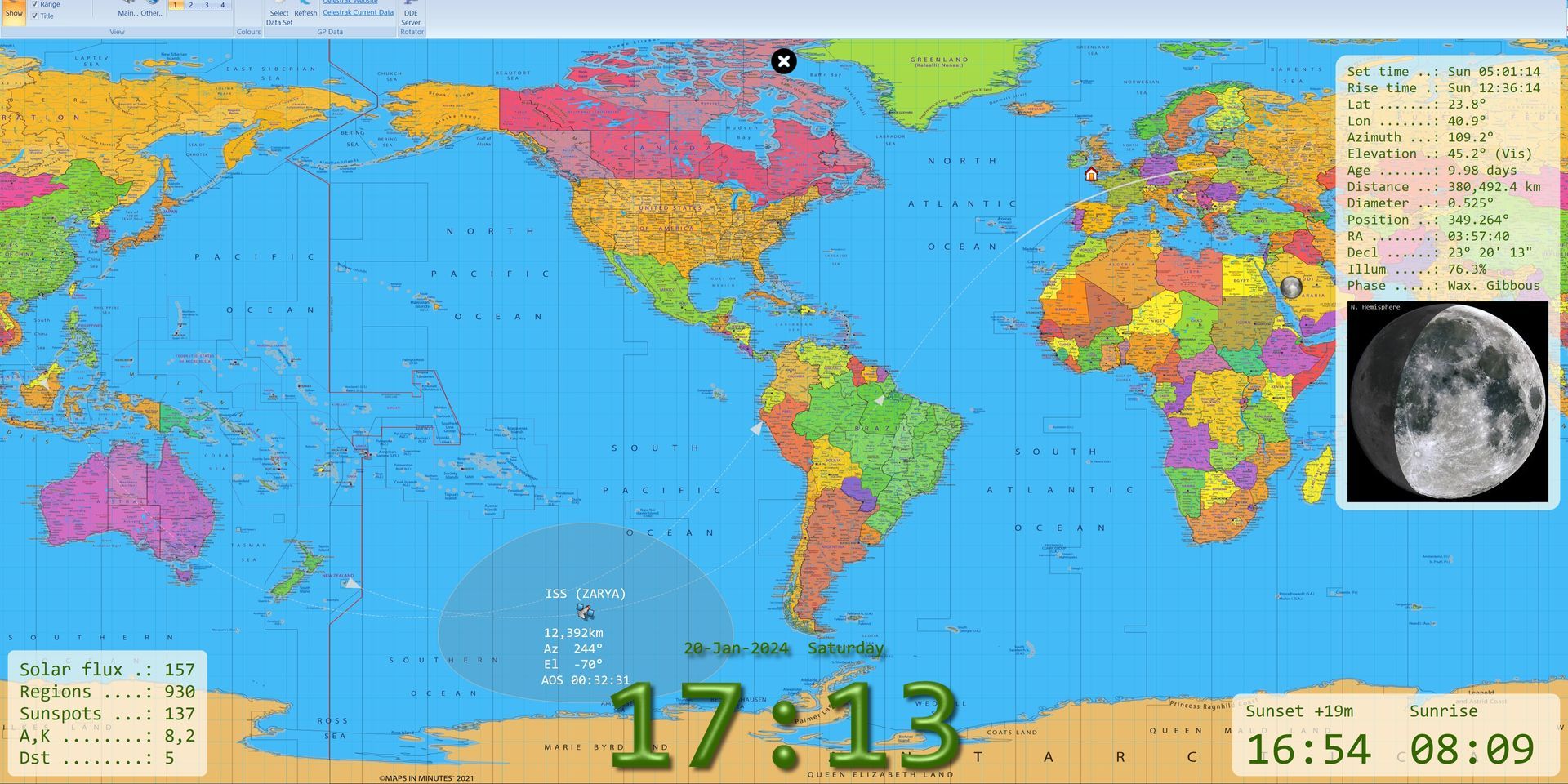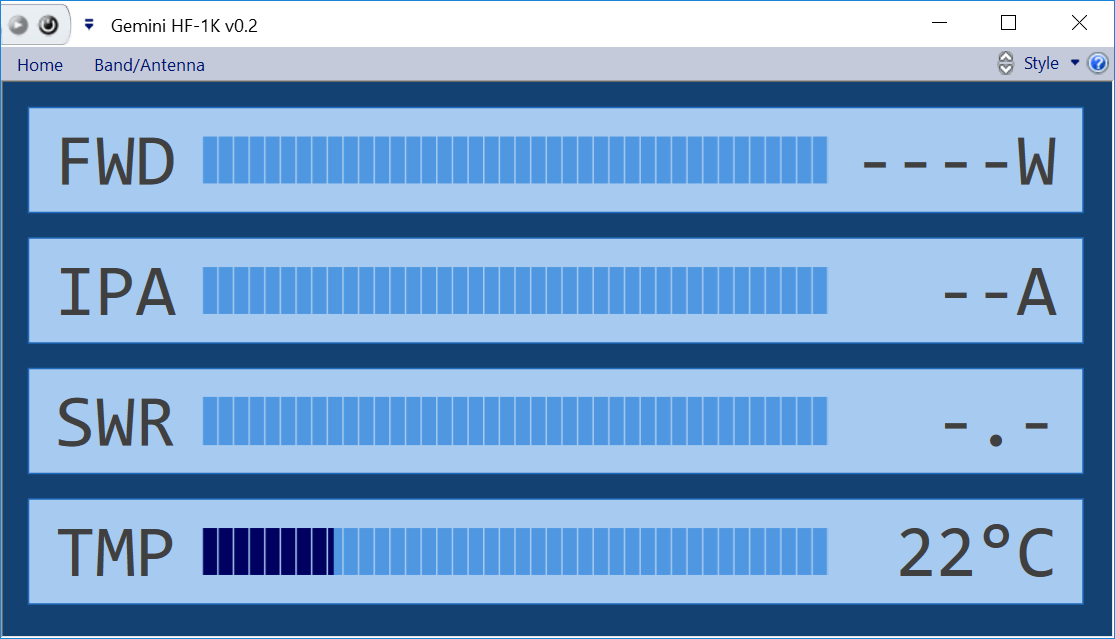After almost 30 years spent working in Germany, Belgium and Switzerland (HB9DRV) I'm now back in the UK living in North Helford, Cornwall. As I get a station assembled I'm writing the software I want, and of course it's free to anyone else who wants to try it. So dig in - as time marches on this collection of small programs will grow but will never become as complicated as Ham Radio Deluxe or SDR-Radio.com, instead it's really just simple software by a very simple programmer.
Select from the menu at the top of this page. Enjoy!
Gemini
This program provides remote support for the Gemini HF-1K and DX-1200 amplifiers from Linear Amp UK. This software supports Windows 7 and higher, so Windows XP is not supported. The kit is signed - check for a signing certificate from SDR-Radio.com Ltd.
Download links are at the bottom of this page, including the latest firmware with full installation instructions.
The connection between your computer and the amplifier is Ethernet, the Gemini's IP address is configured from the front panel.
For normal use the software is designed to be intuitive - you will normally only use the Band/Antenna options. Although the band changes by detecting the input frequency from your transmitter, you can also change the band without having to transmit. Similarly select the antenna - A, B or C. The antenna selection is saved for each band.
SDR Console
SDR Console is a Windows solution for Software Defined Radio (SDR) receivers and transceivers. The program is being continually developed with new features added on a regular basis. Licenced radio amateurs and shortwave listeners do not need a licence to use this software; a licence is required for commercial use .
Apple Silicon Macs are supported with the free VMware Fusion Player 13, an application that includes a free personal license option.
This software supports radios from most major manufacturers, simple soundcard radios such as SoftRocks and the excellent Airspy, ELAD and SDRplay ranges. What are you waiting for?
The author is Simon Brown, also known as G4ELI, has a background in radio technology and software development. He is known for his work in commercial radio monitoring with software-defined radio (SDR) technology. Simon is the creator of SDR Console and has been involved in various SDR projects. He is also known for his original work on Ham Radio Deluxe and has been active in the radio community for many years. Additionally, he has contributed to the development of radio monitoring and SDR technology through his company SDR-Radio.com Ltd.
What is software defined radio?
Software-defined radio (SDR) is a radio communication system where components traditionally implemented in analog hardware, such as mixers, filters, and modulators, are instead implemented using software on a personal computer or embedded system[1]. In an SDR, the properties of the radio, such as carrier frequency, signal bandwidth, modulation, and network access, are defined by software[2]. SDR software takes the broadband signal provided by the SDR device and displays, filters, and decodes it into usable signals[3]. SDRs are highly flexible and versatile, and they can be used for a wide range of wireless applications[5].
Citations:
[1] https://en.wikipedia.org/wiki/Software-defined_radio
[2] https://www.sciencedirect.com/topics/engineering/software-defined-radio
[3] https://makezine.com/article/electronics/getting-started-with-software-defined-radio-sdr/
[4] https://www.mathworks.com/discovery/sdr.html
[5] https://www.everythingrf.com/community/what-is-a-software-defined-radio
Applications of software defined radio
Some applications of software-defined radio (SDR) include:
- Military: SDR technology is widely adopted by the military for tasks such as electronic warfare, signal intelligence, aircraft navigation, communications, and missile guidance[1].
- Amateur Radio: Radio amateurs use SDR for various tasks such as radio communications, satellite tracking, and signal decoding[2].
- Mobile Communications: SDR is extremely useful in mobile communications, allowing for flexibility in choosing frequency ranges and modes better suited to current conditions[1].
- Research and Development: Many research projects benefit from SDR as it allows for the programming of radios to provide exact transmitter and receiver specifications for various purposes[1].
- Spectrum Management and Interference Mitigation: SDR is used for spectrum management and interference mitigation in various communication networks[2].
SDR technology offers flexibility, cost-effectiveness, and the ability to quickly reconfigure radio systems to support different waveforms and spectrum profiles, making it suitable for a wide range of military, commercial, and civilian applications[1][2].
Citations:
[1] https://www.researchdive.com/blog/all-you-need-to-know-about-software-defined-radio
[2] https://www.rfpage.com/what-are-the-components-of-software-defined-radio-and-its-applications/
[3] https://www.sciencedirect.com/topics/engineering/software-defined-radio
[4] https://en.wikipedia.org/wiki/Software-defined_radio
[5] https://www.everythingrf.com/community/what-is-a-software-defined-radio
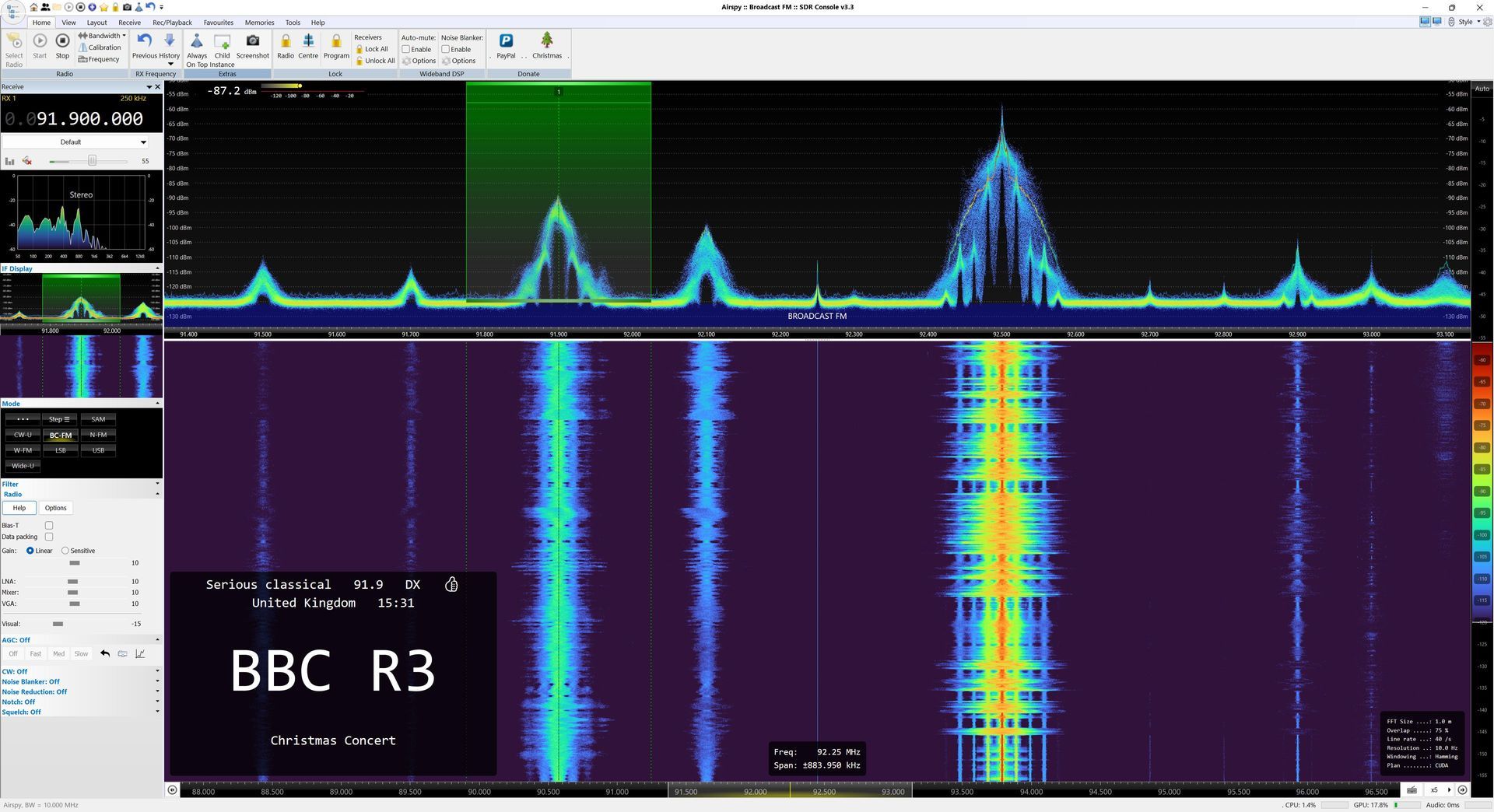
World Map
A simple display which shows at the very least:
- Current Time
- Sunrise / Sunset
- Greyline map
- DX stations
There are commercial geo clock solutions such as Geochron , but as a programmer with spare 4k monitors and computers I decided to write my own, that way I have exactly what I want.
Software
This is a rewrite of a previous project, this program:
- Uses DirectX / Direct2D graphics
- Requires minimal CPU power, will run on any Windows 7 / 8 / 10 system
- Written to learn some new areas of Direct2D graphics
- Written with Visual Studio 2017 (normally VS2013 is used) to learn the new features of VS2017
As time permits the program will be updated, I have a few interesting ideas in the pipeline.
Display
- Sunrise/sunset
- Current time (local/UTC)
- Timezones
- Country borders
- Station list
Time Offset
With the time offset you easily select any time in the past or future, the greyline / sunrise / sunset honour this offset. A simple way to see what the greyline will be like for DX planning.
Rotator
Full support for the ERC Mini, ERC V4 and all Yaesu GS232A/GS232B rotators.
Other
- Full screen
- Disable screensaver
- Disable sleep
- Screenshots.